


Don’t you wish you could look over the shoulder of top industry research specialists, cybersecurity analysts, or biopharma researchers and see how they use their tools to keep up and save time? Here, we’ll show you three examples of Leo Web Alerts from real Feedly users, which they use to track specific topics and trends in their industries.
Once you create your Leo Web Alert, Leo continuously reads through millions of articles and flags specific ones based on topics and concepts you choose (not just keywords). Leo understands concepts like a human, but he searches millions of sources that a human couldn’t easily get through.
Let’s take a look at a few industry-specific examples.
Funding events can say a lot about the hot startups in your industry. You can see how much companies like yours are raising, or stay informed about the top investors in your space. Leo understands funding events, so you can create a Leo Web Alert for funding events AND your industry.
In this example, if I want to track funding events in the insurance industry, I can create and follow a Leo Web Alert using AND. In this example, we’re refining the number of articles per week to 53, so I’ll only see the top 53 results each week.
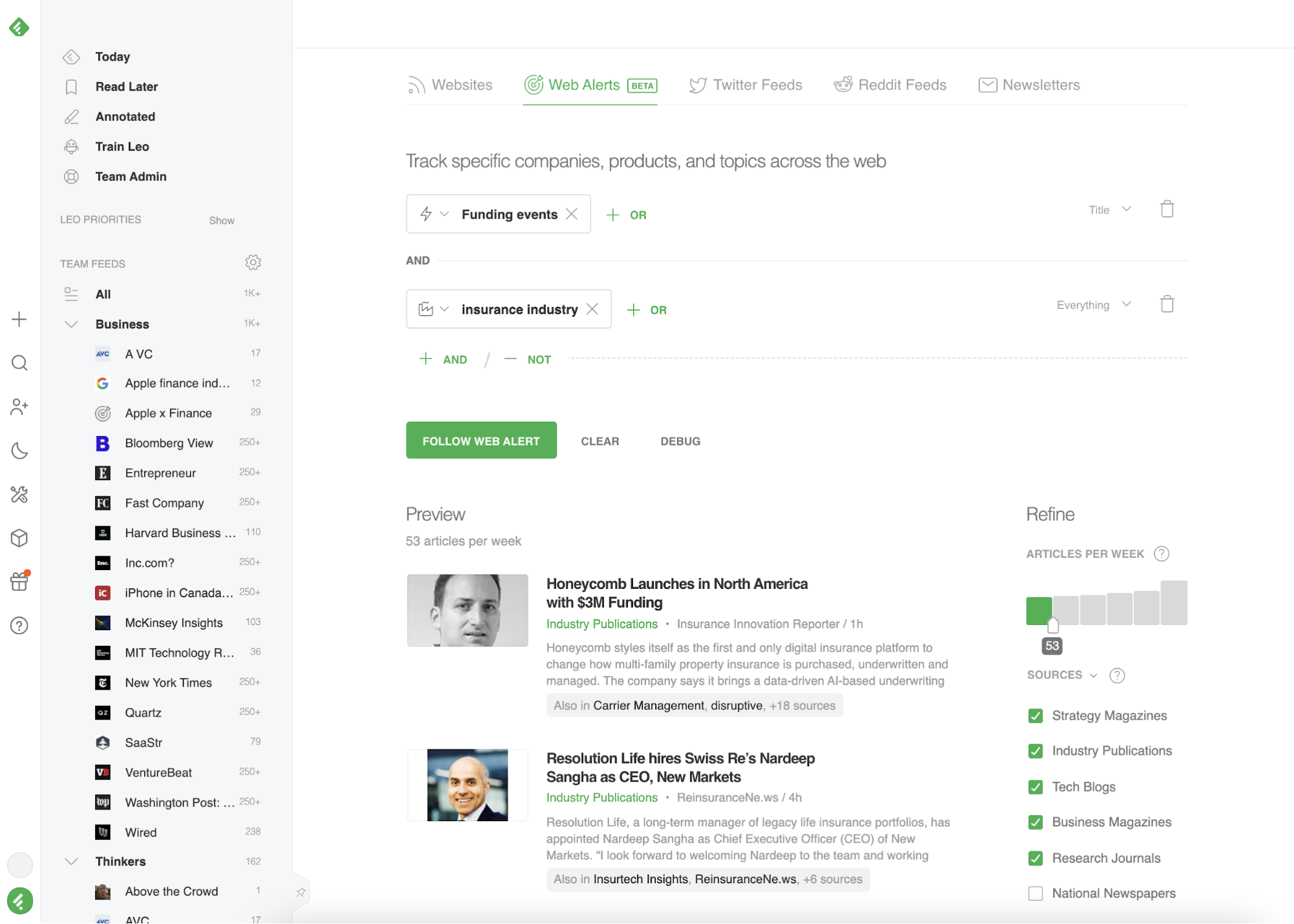
Leo understands key security intelligence concepts so that you can easily define the topics and threats that are critical to you.
In this example, a Feedly for Cybersecurity customer wanted to track cyber attacks in the telecom industry. They created a Web Alert for cyber attacks AND telecom industry, across a selection of cybersecurity groups of sources.
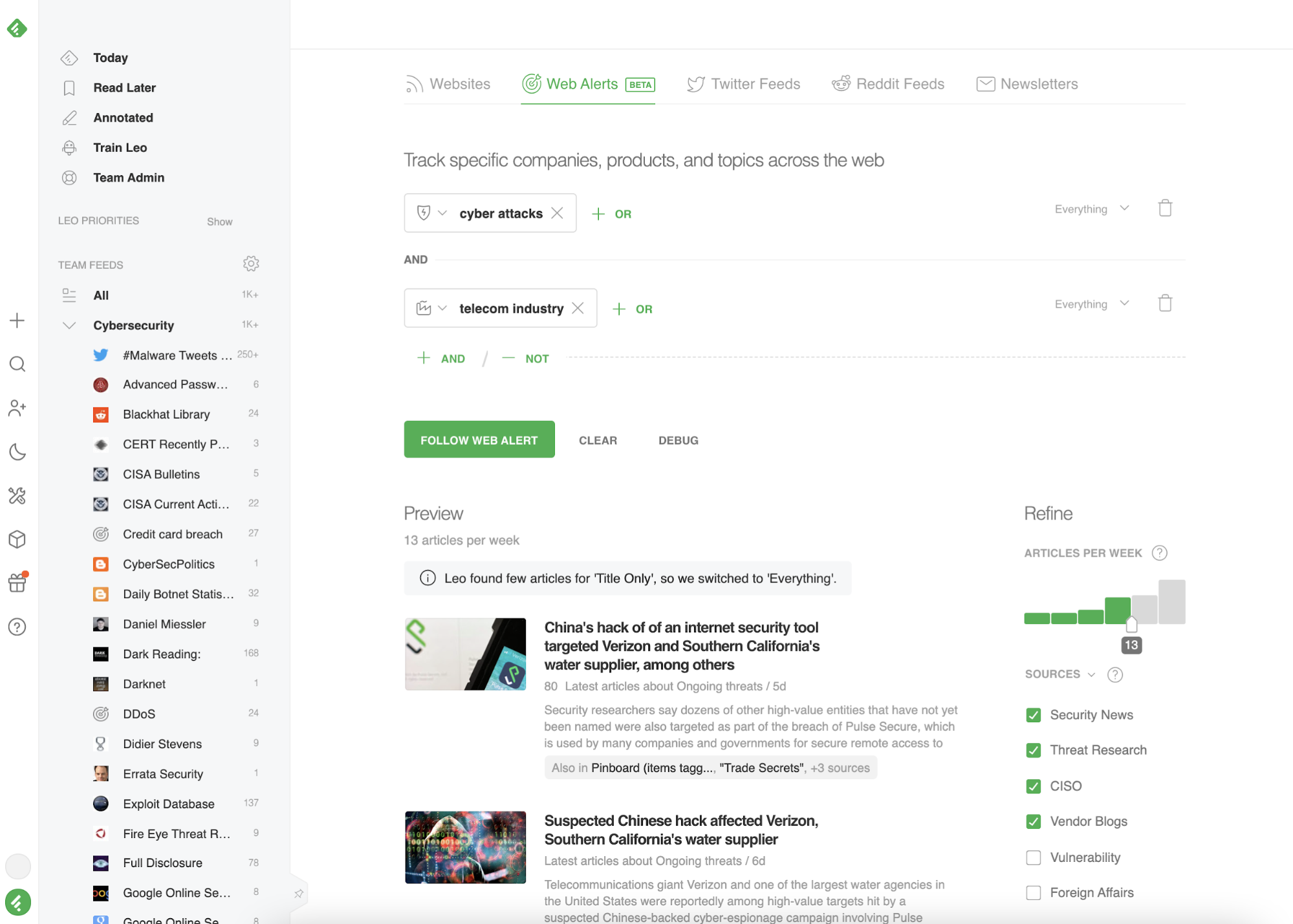
Teams who use Feedly for biopharma research often need to track clinical trials related to diseases they develop drugs for, or diseases their company is interested in. Since Leo understands diseases, you can track articles about the disease and other concepts.
Here, one Feedly for biopharma customer created a Leo Web Alert to track cancer (neoplasms) AND mRNA. They selected three biopharma-specific groups of sources that we pre-curated: Biopharma Business, Biopharma Regulatory, and Science Journals. Then, they used the ‘Articles per week’ slide to receive 19 articles per week.
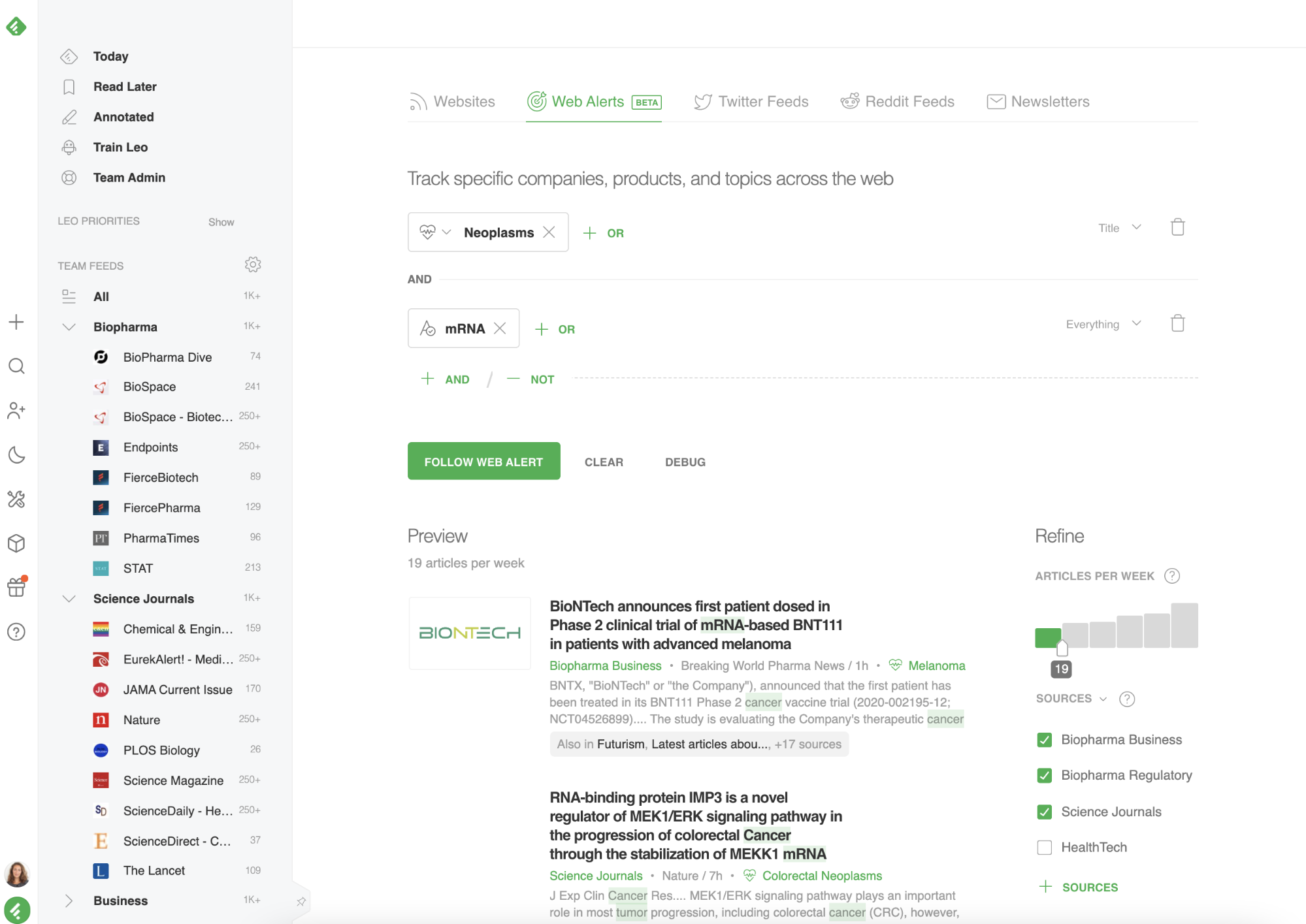
Need help creating your first few Leo Web Alerts? Schedule a quick session with a customer success manager and we’ll set up your Leo Web Alerts together.