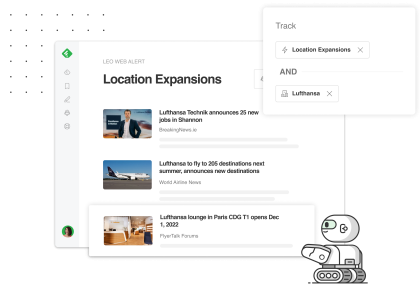People love RSS because it lets you to aggregate in one place all the topics and information you care about. No more zigzagging.
People also love RSS because of its control and transparency. It is not a feed that tries to manipulate and monetize your attention. It is a feed that feeds your mind and makes you smarter.
But sometimes RSS feeds can become noisy.
For example, you might follow broad sources like Forbes but only care about narrow topics like FinTech or climate change. Or you might have a keyword alert for General Electric but only care about product launches and partnerships. Or you might have a cybersecurity feed but want to focus your attention on the most critical software vulnerabilities first.
That noise can be overwhelming and make you waste time.
This is a problem we are very passionate about and have been focusing on over the last 18 months.
Today, we are excited to announce Leo, your AI research assistant.
We have been teaching Leo how to read so that he can help you declutter your feeds and dig deeper into the topics and trends you care about without losing control.
Here is a demo!
Leo continuously reads your feeds and short-lists the most relevant articles in the priority tab.
For example, you might have a broad business feed connected to HBR, Bloomberg, NY Times, etc. with thousands of new articles per month.
You can train Leo to read those 1,000+ articles and prioritize the 30 or so related to specific companies (Slack), topics (#leadership) or trends (Facebook and #crypto) you care about.
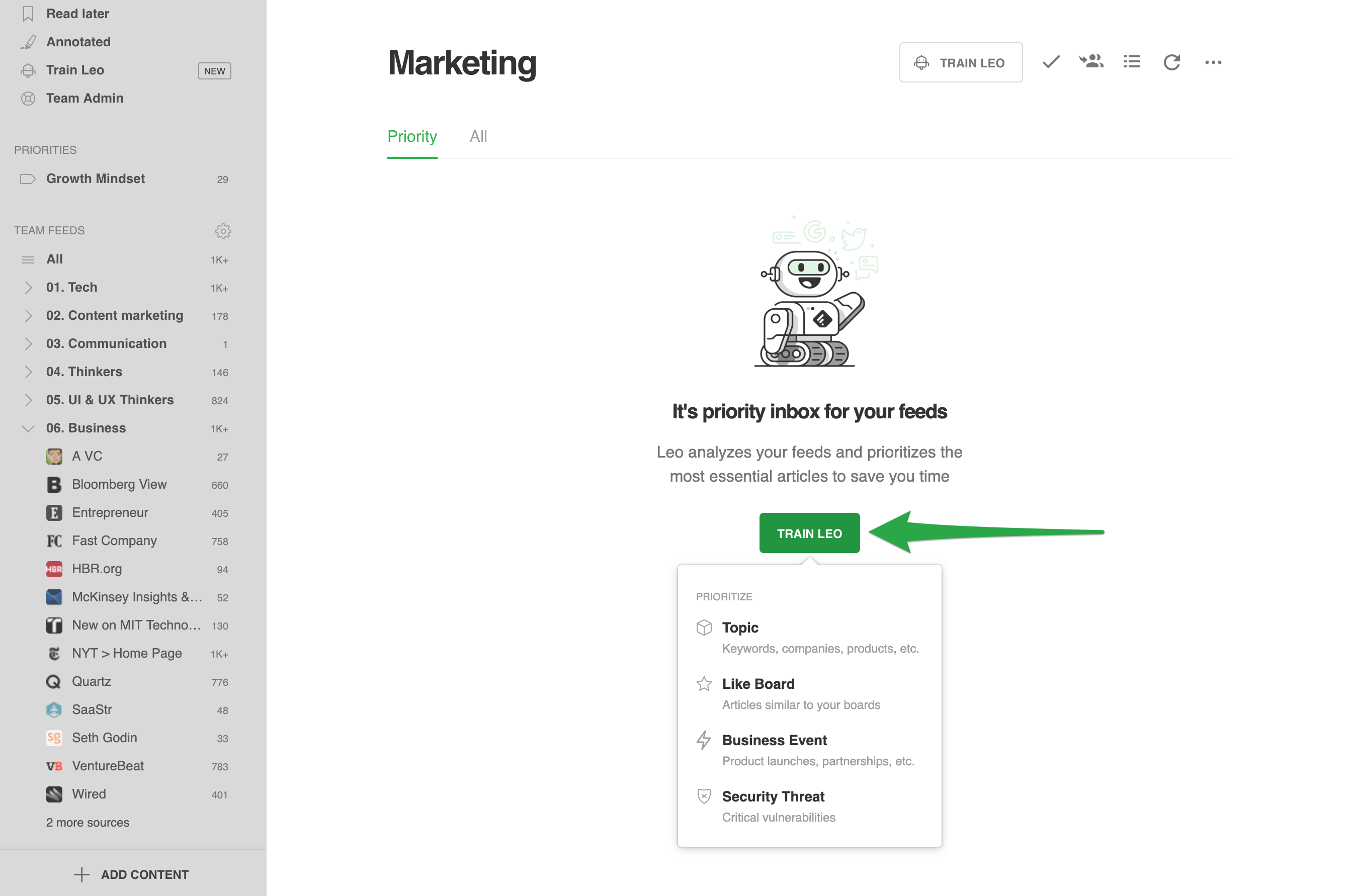
Leo is not a black box recommendation engine. Instead, Leo ships with a set of skills that gives you control over defining what information is important to you:
- The Topic skill lets you prioritize mentions of topics, keywords, people, companies, products, etc.
- The Like Board skill learns by example based on articles you’ve saved to boards and prioritizes similar articles
- The Business Event skill lets you track product launches, funding events, partnerships, etc.
- The Security Threat skill lets you prioritize articles related to critical software vulnerabilities and specific vendors.
- The Mute Filter skill let you remove articles mentioning specific keywords and topics.
- The Deduplication skill removes duplicate articles from feeds and keyword alerts
You can easily assemble these skills into Leo models and preview in real-time what kind of information Leo will prioritize.
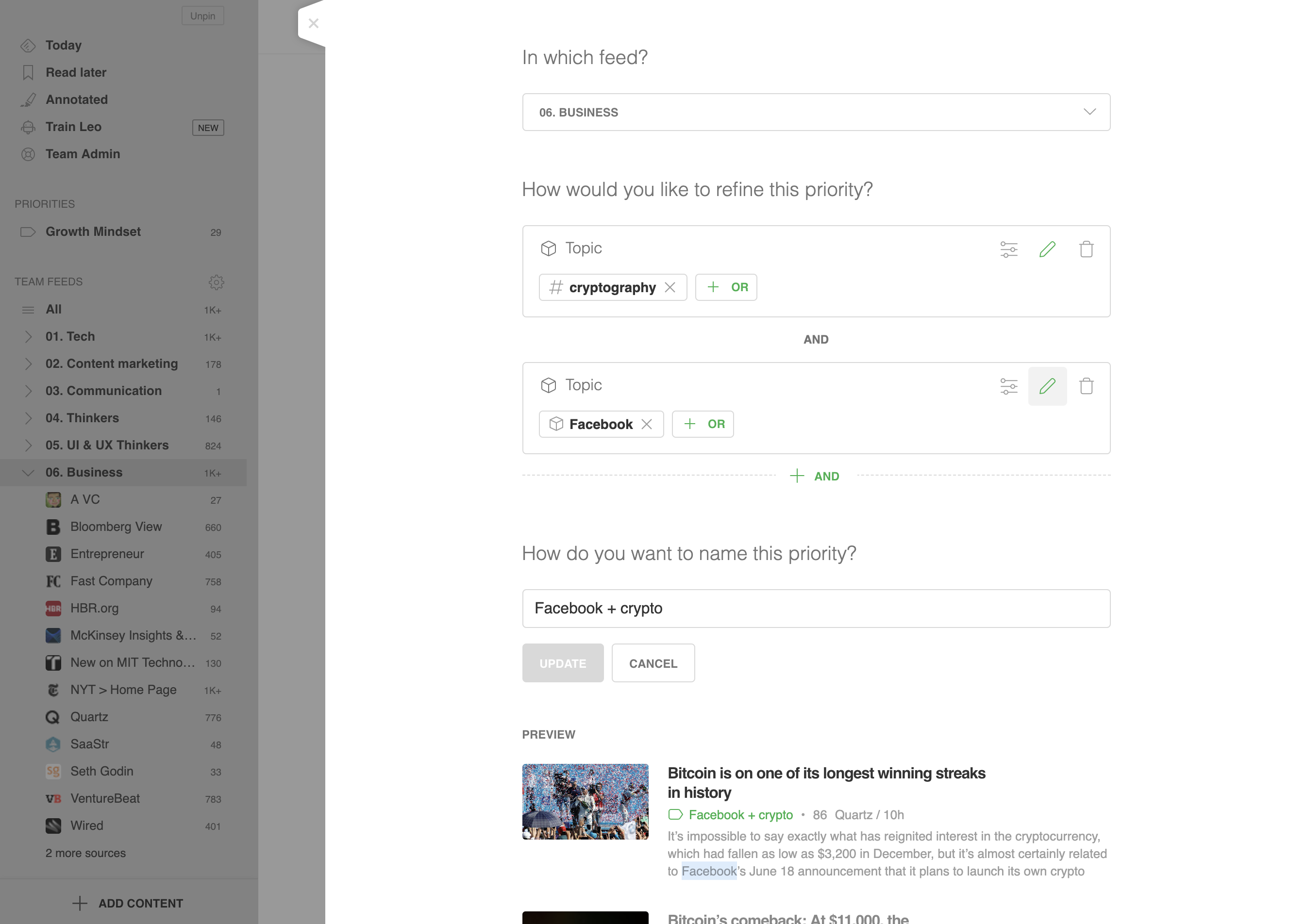
Control and transparency are core Leo design principles.
All the articles prioritized by Leo have a green priority marker. Clicking on that marker offers an explanation of why the article was prioritized and the opportunity to refine, pause or remove that priority.
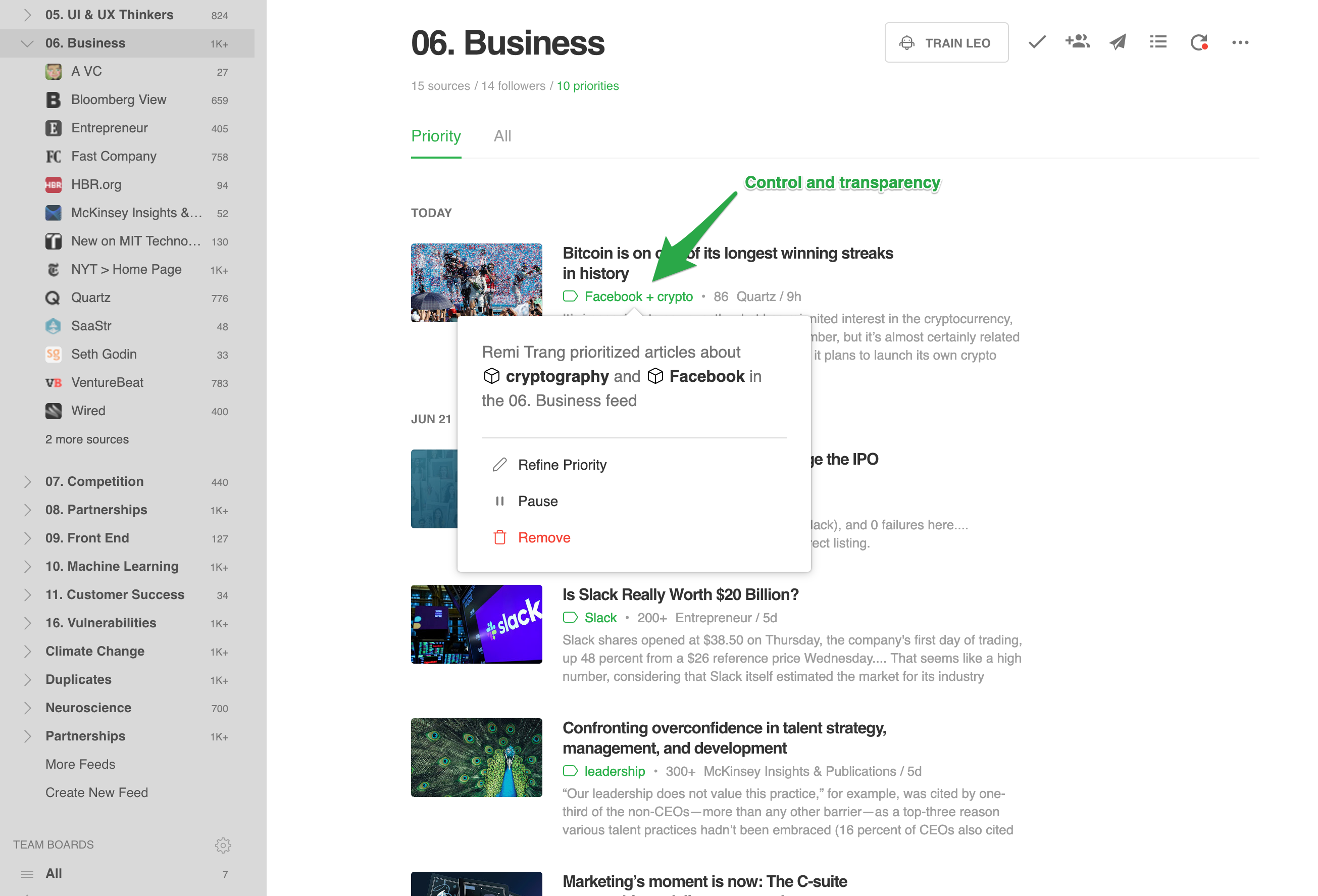
Leo learns from both positive and negative feedback:
- When a recommendation is useful, you can save it to a board to send Leo a positive signal.
- When a recommendation is not useful, you can use the “Less-Like-This” down arrow button to correct Leo.
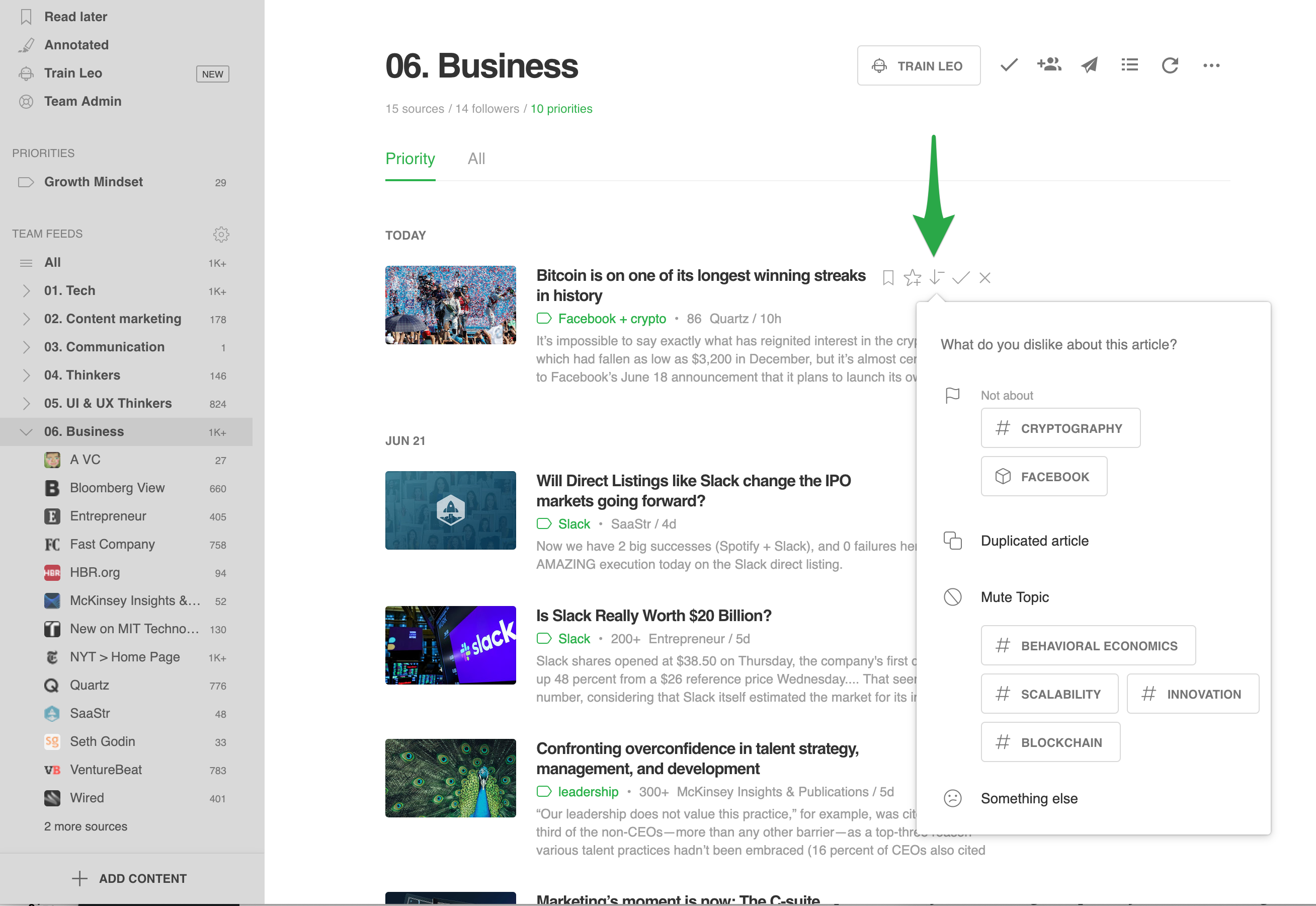
Leo learns from your feedback and gets continuously smarter!
Leo is generally available to all Feedly Teams users and in early access to Pro+ users. If you have any questions or feedback regarding Leo, you are welcome to join the Feedly Lab Slack and connect with the dev team.